Liberty support for patients and clinicians
Note: by selecting CLINICIAN you confirm that you are a Healthcare Professional. See instructions for use for complete indications, contraindications, warnings and instructions.
Access the video playlist on YouTube here:
Invia Liberty NPWT: Introduction for healthcare professionals
Access the Patient Invia Liberty instruction video on Youtube here:
Invia Liberty NPWT: Introduction for patients
24/7 Helpline (877) 735-1626

Liberty Patient Support
Your physician has prescribed you Negative Pressure Wound Therapy, this therapy creates conditions to promote wound healing. Your healthcare professional will apply a wound dressing that is attached to a suction pump.
Negative Pressure Wound Therapy works by preparing the wound bed for closure and by removing fluid and infectious material from the wound to a collection canister. Negative pressure wound therapy will be applied 24 hours a day.
Your healthcare professional will instruct you on the correct use of the pump and will change the dressing regularly.
Connect the pump to electrical outlet port. Always charge battery overnight. Battery is fully charged after approximately 4 hours and battery time generally exceeds 14 hours.
Watch the battery charging video.
ON, OFF
With the ON and OFF button, you completely turn the pump ON or OFF.
Turn pump ON
Press quickly
Turn pump OFF
Press for 3 seconds
Standby
For a short interruption of the therapy, for instance to take a shower or to change canister, use standby mode. If the pump is in standby mode for more than 5 minutes, a warning will go off. To continue therapy press “ON”.
Place pump in Standby mode
Press for 3 seconds
Resume therapy from Standby mode
Press quickly.
Watch the standby mode video.
1. Press for 3 seconds to place pump in standby mode.
2. Press release button on top of the pump to remove canister.
3. Attach new canister by positioning feet first and snapping canister to the pump.
4. Press quickly to resume therapy.
5. Discard used canister according to instructions provided by your healthcare professional.
Watch the Canister Full – Alarm 306 video.
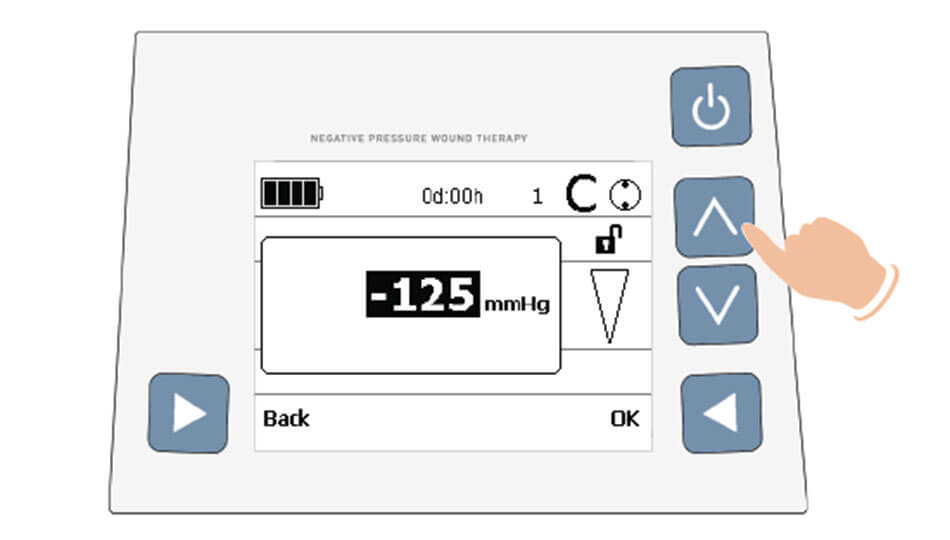
Liberty Clinician Support
1. Enter Administrative mode, press and hold simultaneously.
2. Press selection buttons up or down to set pressure level from preset menu. For pressure level outside preset values, refer to the instructions for use – chapter “Change pressure setup mode”.
3. Press “OK” to confirm and enter main display.
Watch the administrative mode video.
1. Press “Standby” for 3 seconds.
2. Clamp canister and dressing tubing.
3. Release and remove canister (if necessary, replace canister tubing).
4. Click new Invia Liberty canister into place.
5. Unclamp canister and dressing tubing
6. Seal used canister with a cap.
7. Dispose used canister in accordance with local procedures.
1. Administrative mode
1. Enter Administrative mode, press and hold simultaneously.
2. Choose settings
1. Enter settings menu in Administrative mode, press and hold simultaneously.
2. Use selection buttons up or down to navigate.
3. Press “OK” to confirm setting.
1. Enter Administrative mode, press and hold simultaneously.
2. Press “Standby” for 3 seconds to put pump in standby mode.
3. Press “Change to Intermittent”. Default times for intermittent mode are 5 minutes on and 2 minutes off.
